- Personalizing bot to your brand
We're very excited to announce that starting today, all customers on our Enterprise plan can personalize the bot user installed by Jolly in their Slack organization. This allows our biggest customers to change the name and the icon for the bot completely to their brand.
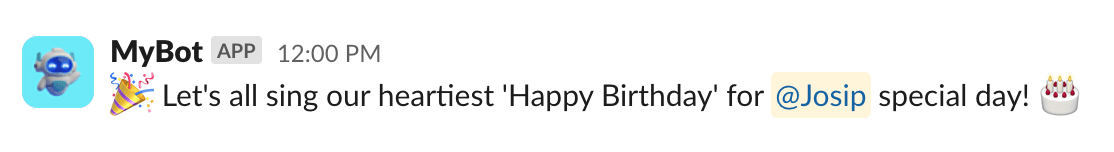
Personalize bot If you're a big organization and are not still using Jolly to automate your birthday and work anniversary celebrations in Slack, now is the time to do so!
- Connecting Jolly to HRIS software
We're very excited to announce that starting today, all customers on our Enterprise plan can integrate Jolly with their HRIS software. Gone are the days spending hours getting your employees birthdays and work anniversaries into Jolly. Now, Jolly will automatically retrieve all your employees data when connected and keep it in sync with new hires.

Supported HRIS platforms Jolly currently supports 50+ HRIS platforms, including Namely, BambooHR, Personio, and more. View the full list of supported platforms here, but we'll be releasing support for new platforms all the time. If your platform is not supported, feel free to contact our support team and we'll get it going. We believe this is going to make large teams very happy!
Learn how to set up HRIS integration from our Documentation.
If you're a big organization and are not still using Jolly to automate your birthday and work anniversary celebrations in Slack, now is the time to do so!
- 📂 Importing from an Excel file
We're very excited to announce that starting today, you can import an Excel file containing your entire team's birthday and work anniversary information. We have even created an Excel template for you to get started more easily.
We believe this is going to make large teams very happy — we want to save them the hassle of entering their team's information manually.
Read more about importing at our documentation page.
- 📖 Documentation
We're very excited to announce that we've just released extensive documentation & help center that shows you all the ins and outs of Jolly.
Find our documentation at: https://docs.usejolly.com
- 🎉 Add Jolly to multiple Slack channels
We're very excited to announce that starting today, you can add Jolly to as many Slack channels as you wish right from Slack. This has been a very requested feature that is now possible!
Pair this with our new privacy option where you can select to send celebration messagesonly when channel members have their birthday or a work anniversary, and you can truly fine-tune your celebration experience in Slack to your own needs.
We believe this is going to be useful for larger organizations with 100+ employees. Now, they can separate celebrations by team.

Adding Jolly to multiple Slack channels - Contact us directly from Slack
We just shipped an option to leave us a feedback directly from Slack. You can find Jolly in your Slack sidebar and find the "Leave a feedback" button. When pressed, a Slack modal is opened for you to enter whatever is on your mind. When you send us a feedback, we'll get back at you as soon as possible.

Feedback modal - Grouping celebration messages
Starting today, you can instruct Jolly to group all the celebrations into a single message sent to your Slack channel. Prior to this change, if several people have a birthday or a work anniversary on the same day, Jolly will send an individual celebration message for every person.
Now, you can change this by clicking "Settings" within Jolly and enabling message grouping. If you have a large team, this is a great way to prevent a large number of messages from coming into your Slack channel.
If you still are not using Jolly to automate your birthday and work anniversary celebrations in Slack, now is the time to do so!

Grouping celebration messages - My Favorites
Starting today, you can find a new option labeled "My favorites" in Jolly. You can find it by opening Jolly from your Slack sidebar.
💌 When you add someone to your Favorites list, you'll be personally notified in DMs when your favorite coworker has their special day!
Favorites are a great way to stay on top of the team members' celebrations in larger teams with many employees! If you still haven't signed up for Jolly, now is the great time to do so!

Favorites - Customizing celebration messages
We just released a heavily requested feature — customizing celebration messages sent by Jolly. Now, you can create a variety of messages for each celebration type (birthday or a work anniversary) and Jolly will select one at random. It's super simple to customize.
When message is posted, Jolly will replace the
@mentionplaceholder with the name of the person that has their special day, so they're mentioned in Slack.If you're an admin, you can customize messages by opening Jolly from your Slack sidebar and clicking the "Customize messages" button.

Customize celebration messages - Manage your team's admins
Starting today, Jolly has a concept of Administrators — people that can configure Jolly, such as manage celebration channels, change timezone and posting time, manage other people's birthdays and work anniversaries, etc. Any administrator can select other people to be admins.
You can manage who in your team is admin by opening Jolly from your Slack sidebar and clicking the "Manage admins" button.

Manage your team's admins