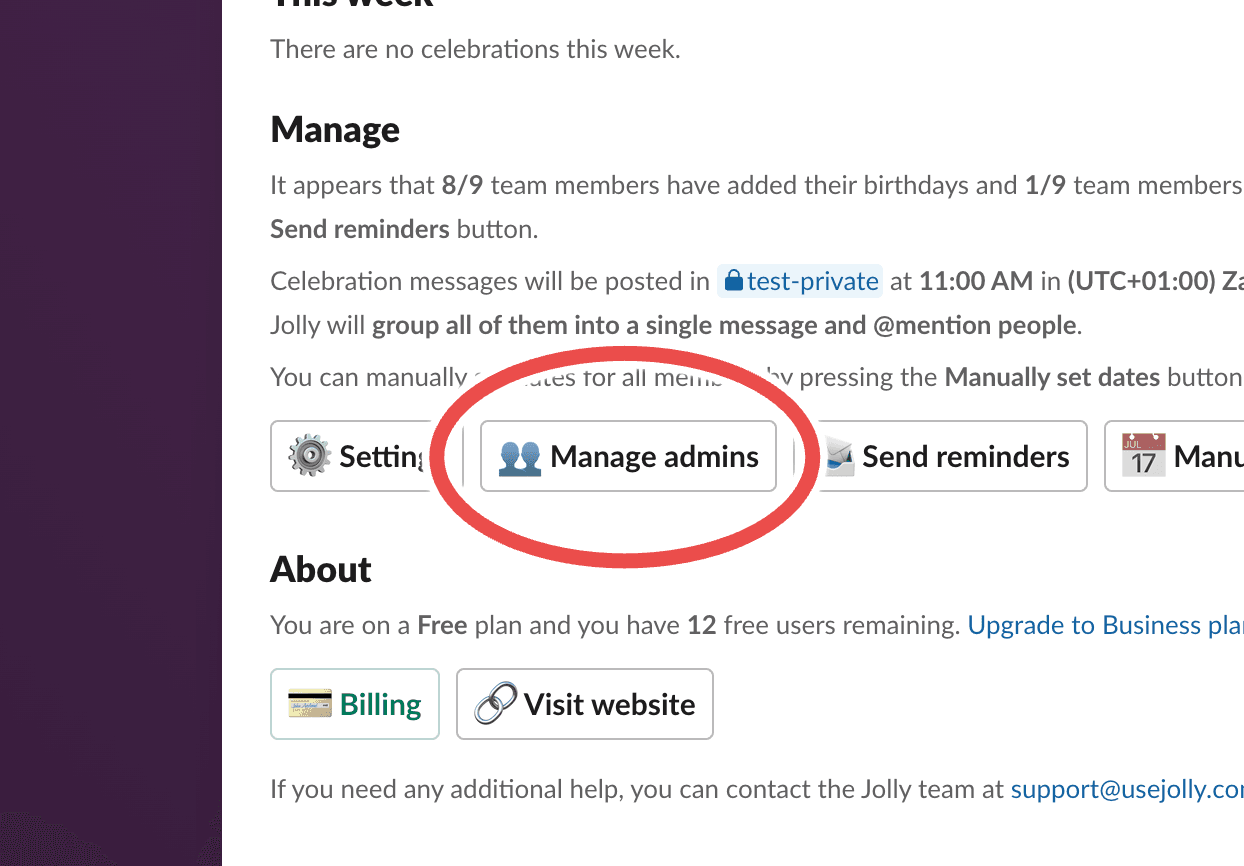Starting today, Jolly has a concept of Administrators — people that can configure Jolly, such as manage celebration channels, change timezone and posting time, manage other people's birthdays and work anniversaries, etc. Any administrator can select other people to be admins.
You can manage who in your team is admin by opening Jolly from your Slack sidebar and clicking the "Manage admins" button.